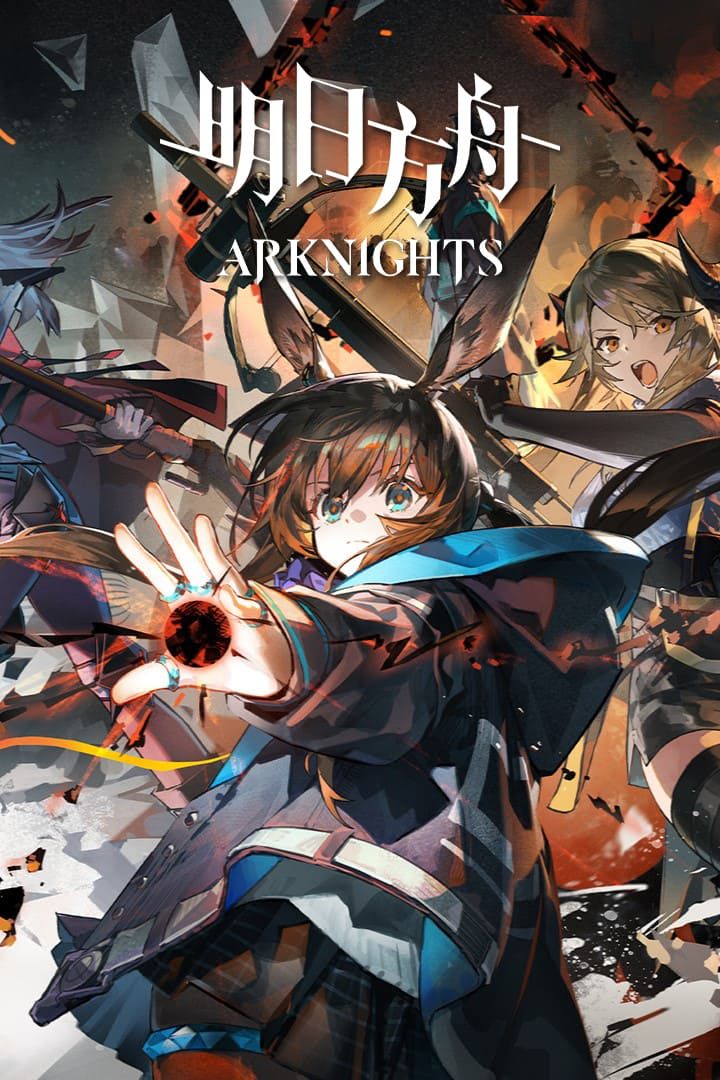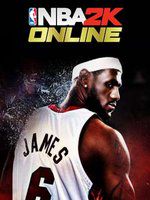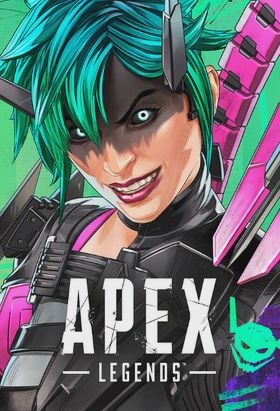COD21 Black Ops 6 Download Guide: Early Access Not to be Missed!
The highly anticipated Call of Duty: Black Ops 6 is about to go into its first public beta on August 31st! As the latest entry in the Call of Duty series, it has attracted the attention of countless players with its intense spy action plot and challenging combat experience. But for many players, how to download the game and smoothly enter the gaming experience can be a challenge.
This article will introduce the download method of "Call of Duty: Black Ops 6" in detail, and recommend an accelerator that can effectively optimize the game network environment to help you play unimpeded!
How do I download Call of Duty: Black Ops 6?
Step 1: Obtain Open Beta Qualification
First, you need to qualify for the public beta of Call of Duty: Black Ops 6. At present, the main ways to participate in the public beta are as follows:
Pre-order the game: Pre-order Call of Duty: Black Ops 6 before the game's official release to qualify for the public beta.
PC Game Pass subscribers: Players who subscribe to the PC Game Pass service can also participate in the public beta.
· Official events: The official may hold public beta qualification raffles on some platforms, such as the game's official website, official Weibo, official account and other platforms.
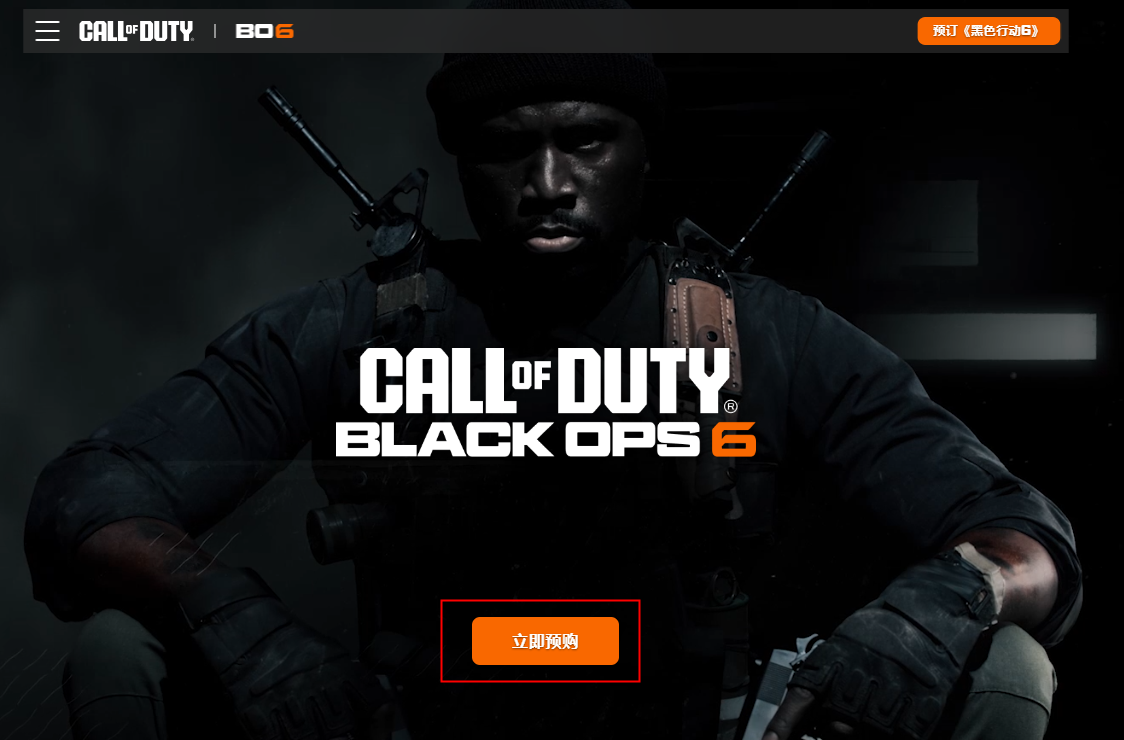
Step 2: Download the game
After qualifying for the public beta, you can choose the following download methods according to your platform:
PC: Download the game through the Steam platform.
Xbox: Download games through the Xbox Store.
PlayStation: Download games from the PlayStation Store.
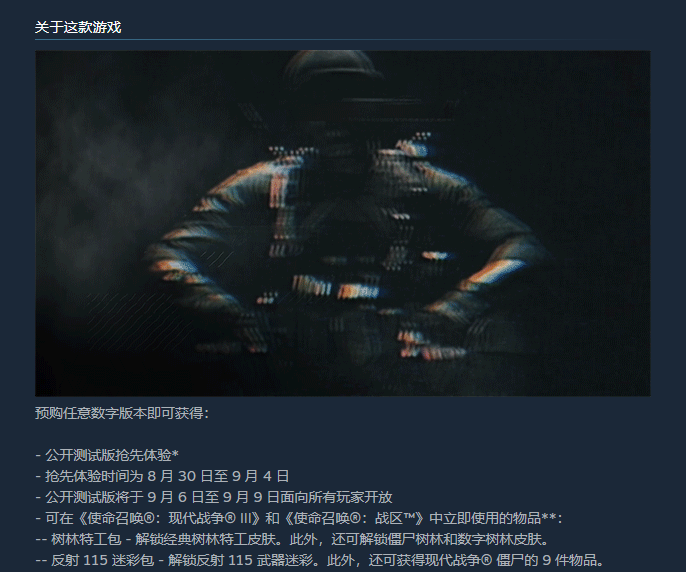
2. Optimize the game network environment and play unimpeded!
Due to the fact that the servers of Call of Duty: Black Ops 6 are located overseas, many players may experience problems such as excessive latency and noticeable cards during the game process, which seriously affects the game experience. To solve this problem, we highly recommend that you use Sixfast game accelerator to optimize your network environment.
Sixfast Game Accelerator offers the following advantages:
Multiple line options: Sixfast offers multiple acceleration routes, allowing you to choose the best route based on your network conditions, effectively reducing latency.
Stable acceleration: Sixfast adopts advanced acceleration technology, which can stably accelerate the game network and avoid problems such as dropped calls and cards.
Professional customer service: Sixfast has a professional customer service team, ready to solve any problems during the game acceleration process for you.
3. Sixfast Game Accelerator User Guide
Step 1: Download and install Sixfast Game Accelerator
You can download and install the accelerator through Sixfast's official website or its official APP.
Step 2: Register an account and redeem time
You can register a Sixfast account with your email or mobile number. After successful registration, you can use the redemption code 666 to redeem the free time.
Step 3: Select the game and start accelerating
Find "Call of Duty: Black Ops 6" in the Sixfast accelerator and click "Start Acceleration".

4. Summary
Call of Duty: Black Ops 6 is about to open its public beta. If you want to get the first taste of this exciting game, please get the public beta qualification and download the game ASAP. To ensure that you can play the game smoothly, we recommend that you use the Sixfast game accelerator to optimize your network environment.
Use the redemption code 666 to accelerate for free with one click and play Call of Duty: Black Ops 6!